Tailor made for those who love to read on the go, the humble RSS Aggregator has been my companion for a decade.
So you’re here and you’re wondering what in the heck is a RSS aggregator?! Let’s break it down.

The What
An RSS Aggregator is a lean, mean reading- machine which not only helps you pull in content from across the internet but sifts through all the noise, reduces the chances of you having to visit clickbait purgatory and most importantly hands control back to the most important person in your life – YOU!
Now that we’ve established that you’re the most important person in your life plus the meaning of life, the universe and everything is 42 (A Hitchhiker’s Guide to The Galaxy reference – look it up!) we can now safely assume we are all part of a computational algorithm floating in a primordial soup called the Milky Way. But I digress.
RSS stands for Really Simple Syndication and well, the Aggregator bit, it aggregates! Pulling in feeds, articles, photos, blog posts and packaging them into neat little crisp nuggets of information that can easily be whiffed, tasted, snacked upon and digested, or even tossed out, if it’s a bit overdone or charred around the edges.
Back in 2011, I had this insatiable desire to learn more about the world, design (since that’s what ‘architectures’ do. Duh!), cinema (which soon turned into a passion and is now being explored through The Big Little Screen – yes showboating a bit!) and Tech (here’s a podcast episode on Tech with Ratik Sharma). So as any ‘normal fresh-out-of-school’ kid would do, I decided to make a list of all the websites I frequented – which weren’t many to begin with – and started saving and sorting each and every one of them as bookmarks. Wow! Such a great idea!
Not!
Gradually that list ballooned into the entire frikkin internet and those tabs soon became a nightmare to manage, visit on a daily basis and also access on the go. The process of collating and streamlining was reduced to a convoluted heap and relegated to the far reaches of a browser which was subsequently deleted. After a year and a half of struggling to stay on top of things and keep track of sources, the advent of learning and the enthusiasm of reading something new became less of an event and more like a chore.
A long era of darkness, silence and ignorance set in – 6 months to be precise – and the age of discovery soon transformed into complacency.
But, “Happiness can be found even in the darkest of times, if one only remembers to turn on the light.”
Albus Dumbledore
That’s when I stumbled upon StumbleUpon (now called Mix).
A curious little discovery website engine – which had an app as well – that would pull in random content from the ends of the world wide web and present them to you as a unique bit of information tailored to your taste. With each upvote the algorithm would help you discover content that, in all probability – Who am I kidding?! It was a shot in the dark! – resonated with your interests and served up new titbits that would be equally appealing.

However, this seemingly random search engine ignited a renewed sense of urgency, excitement, and hope, which made me believe that there were other humans out there who would have thought of and developed a similar way of consuming content, albeit with a greater sense of control.
And thus began the age of the RSS Aggregator.
Fun Fact: StumbleUpon is now called Mix – which lives up to its god-awful generic name by rehashing the most bland, tasteless, and insipid g… there really ain’t a word for it.
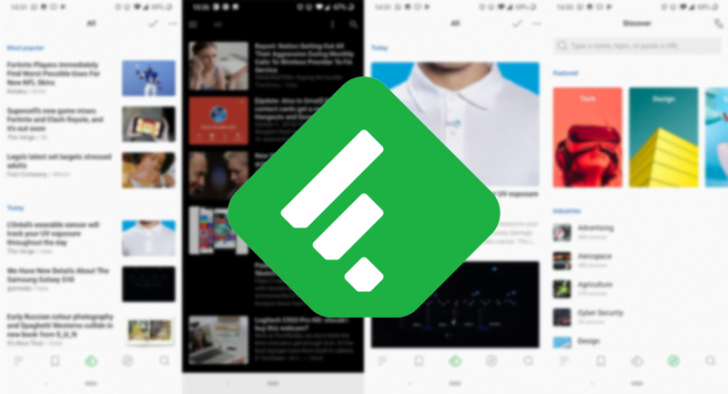
The Why
Why would you want one you ask? Let’s start with why wouldn’t you want one? We’ll just get through this part quickly with a couple of succinct points.
01. Get Rid of the Noise
You get to delete all those pesky news apps which constantly blow up at any given hour.
02. Bite Sized Portions
You get snippets of info that can be expanded on the go – either within a particular app through the reader functionality or you could always visit the website – all without having to explore the link in a separate browser window.
03. In the Driver’s Seat
You decide where you want your information to come from. What’s an algorithm?
04. You can add Glitter if you want!
You can customise how you want to read, save and share the content you consume.
05. All in One Place
You get to read a lot more as opposed to visiting individual websites that are veritable blackholes littered with distractions – oooh shiny! – and can overwhelm the living daylights out of anyone.
06. Milliways
You’ve finally arrived at The Restaurant at the End of the Universe! Enjoy!
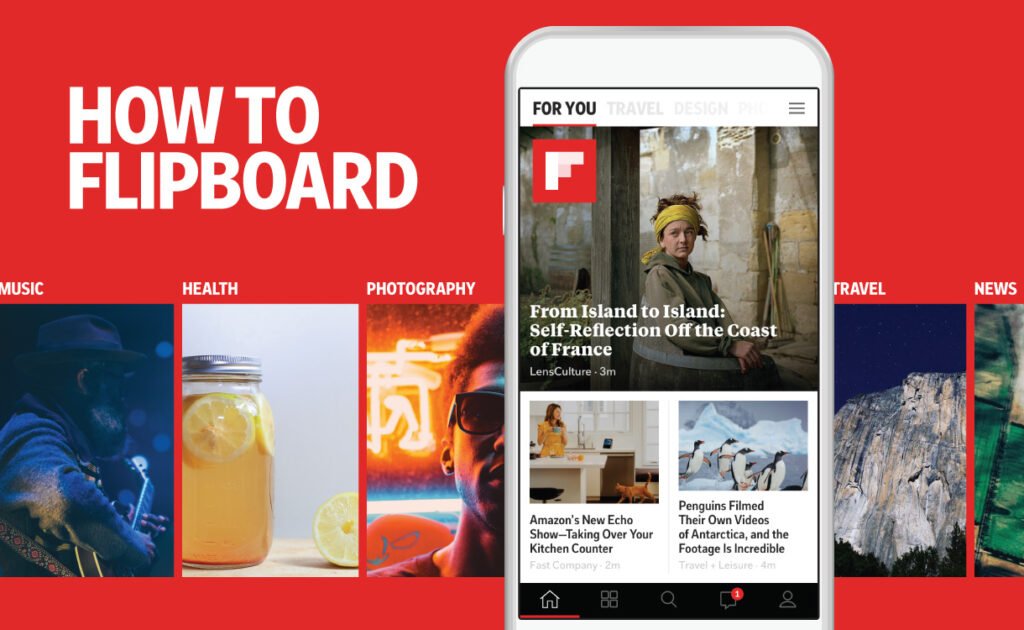
YOU REALLY NEED AN EXPLAINER FOR THIS APP?!
The Where
A slight detour before we dive deeper. If you’re thinking this sounds familiar and you’ve already got an app or two up your sleeve – especially if the app in question is Flipboard – then I must be the harbinger of bad news and tell you that Flipboard is a glorified and souped-up Instagram for readers.
There’s absolutely nothing wrong with Flipboard – I lie – but the social magazine is a reader that looks good. That’s about it. The format can become extremely distracting, and you’re going to have to let the algorithm decide what it should show you – while you continue to flip through content until you actually land on something of interest.
I think it’s pretty evident that we need a specific app to address these glaring tears in the space-time continuum. Essentially, these are news readers, that pull in content from your favourite sources and you decide how you want to sort and access them.
To get started, all you need to do is download either of the two apps mentioned below. They’ve both been tried and tested by me and are, by far, the most compelling in terms of features, speed and doing what they do best – help you read what you love.
Inoreader or Feedly are the only RSS Reader apps you need.
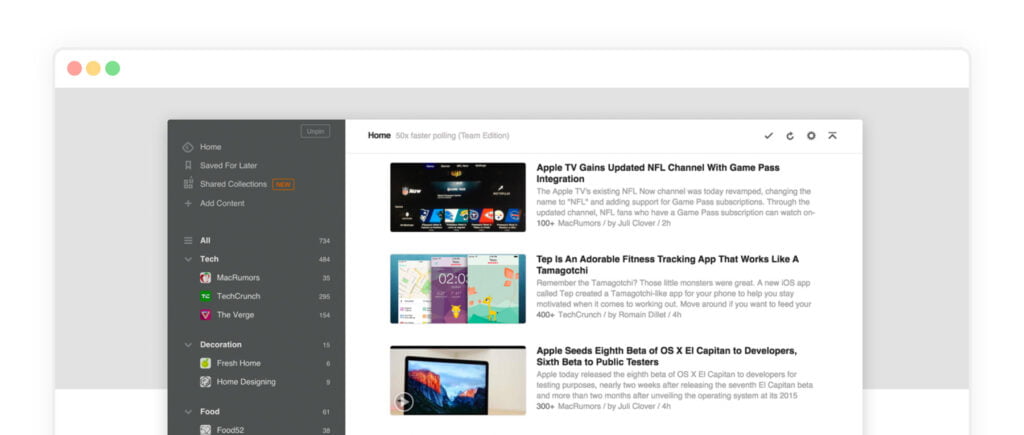
To be honest, I’ve never paid for either of the apps nor have I completely harnessed their full capabilities. I never felt the need. But for some more clarity on the differences between the two, there’s a complete and detailed breakdown of features + pricing here.
However, to understand the key differences, in a nutshell, look no further.
My love affair with RSS Readers began with a relatively new app called Inoreader, which was launched in 2013. Being someone who loves to test new apps and also in search of a design aesthetic that appeals, Inoreader came baked with no frills attached and an easy to manage dashboard which allowed one to set up multiple categories under which the feeds could be collated from numerous sources.
The app boasts a plethora of customisations and was extremely easy to set up. But a couple of years ago, there was a change of heart.
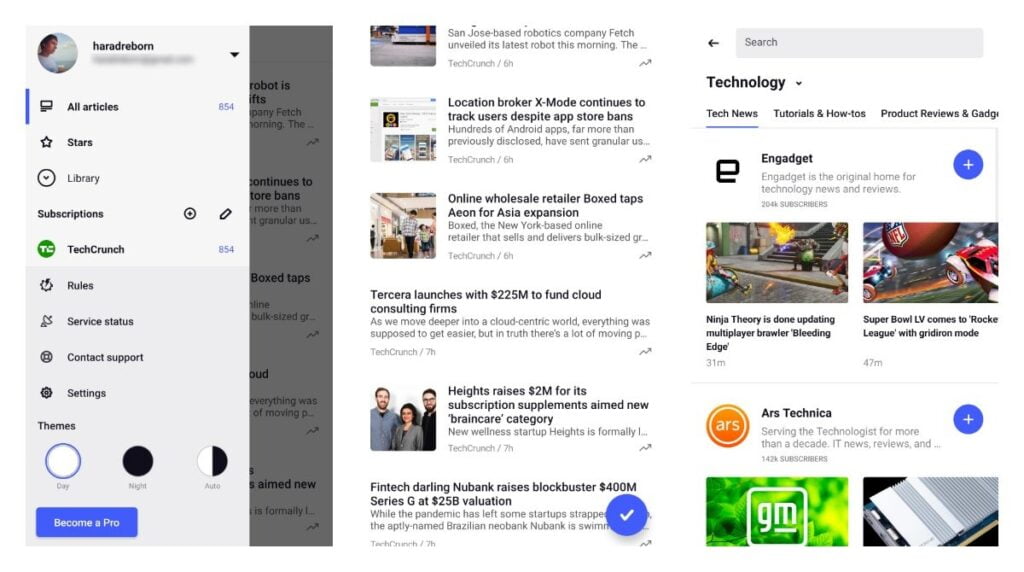
This was purely a personal preference. While Inoreader does boast a ton of awesome features, it does look slightly clunky and doesn’t have a desktop client. With that in mind, I decided to head on over to the Dark Side and move to Feedly.
There’s only one reason why I decided to switch. Straight off the bat, Feedly provides a much cleaner UI/UX which makes things easier to navigate and less overwhelming as an experience.
So I suggest you give them both a spin! Create Categories/Folders + Search for your favourite websites from within the apps and add them to your feed.
In case you can’t find a particular website on the app, simply google the website in question and add RSS at the end of the search result. Copy the URL and paste it within the Search bar of the App and voila!
If you’re new to the world of RSS Feeds let me know if this helped in the comments below. And if you’re an old hand, let me know if this helped in the comments below! 😛
P.S. I recently tested Inoreader on an iOS device and it seems like they’ve been working on the app with readability as the main feature, that drives the product. And I must say, I was impressed!
Inoreader even goes on to troll Feedly by devoting an entire section to why their app is better! Love it!
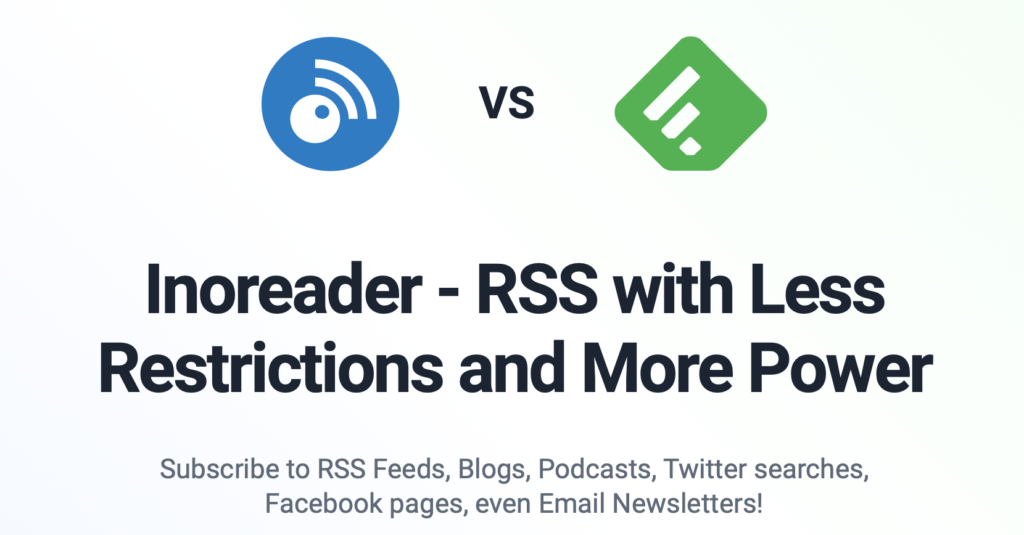

Fun Tip: This is a workaround that did the trick for me. Don’t know if it still works or the people at Feedly figured it out. But, while migrating from Inoreader I exported all my feeds – with 10+ categories/folders – and imported them into Feedly.
Currently if you subscribe to the free version of Feedly, you will only be allowed to set up 3 Main Categories/Folders and then segregate all your feeds within these. Far from ideal. So try giving this a shot. It’s slightly tedious. But absolutely necessary if you really want to sort and categorise your feeds.
Here’s how to do it.
In another world, Feedly and Inoreader would be paying me in bitcoin for this piece. But alas. The multiverse is yet to be discovered – Loki thinks otherwise.
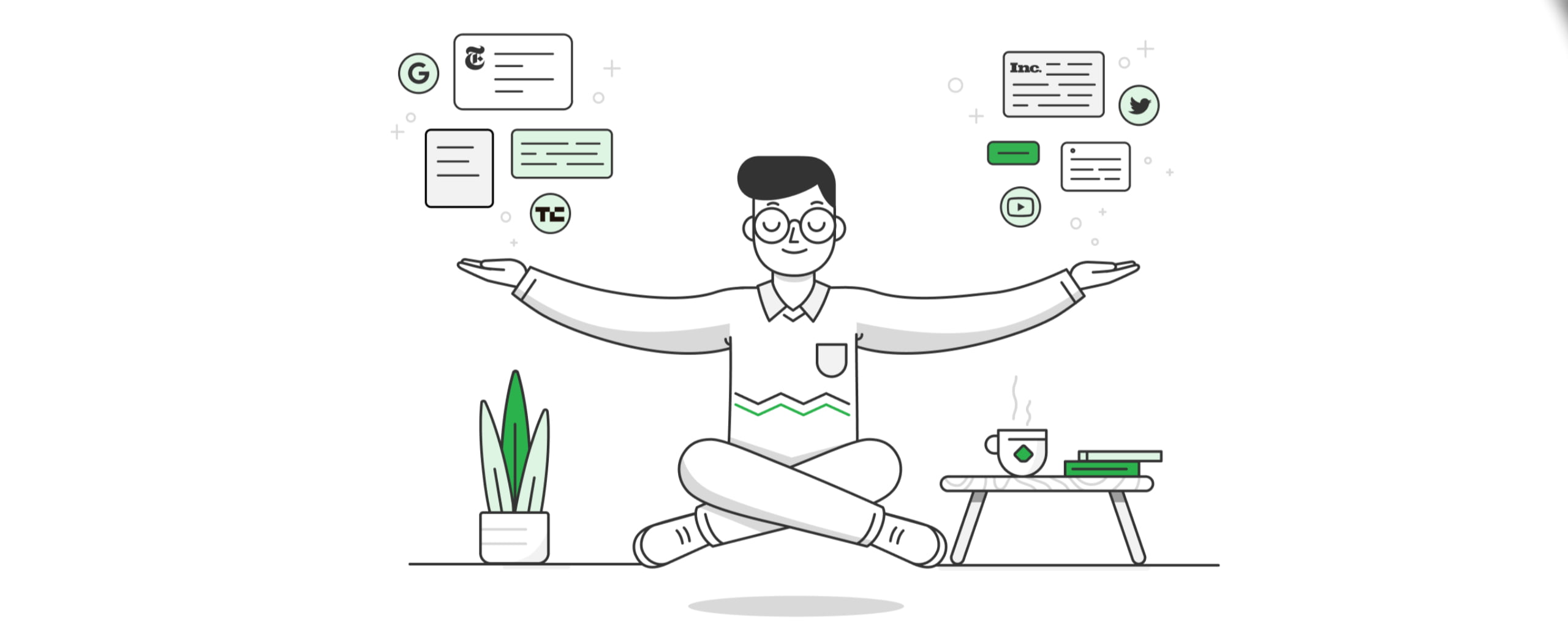
Leave a Reply